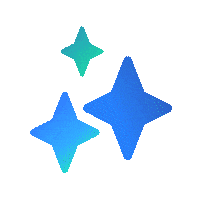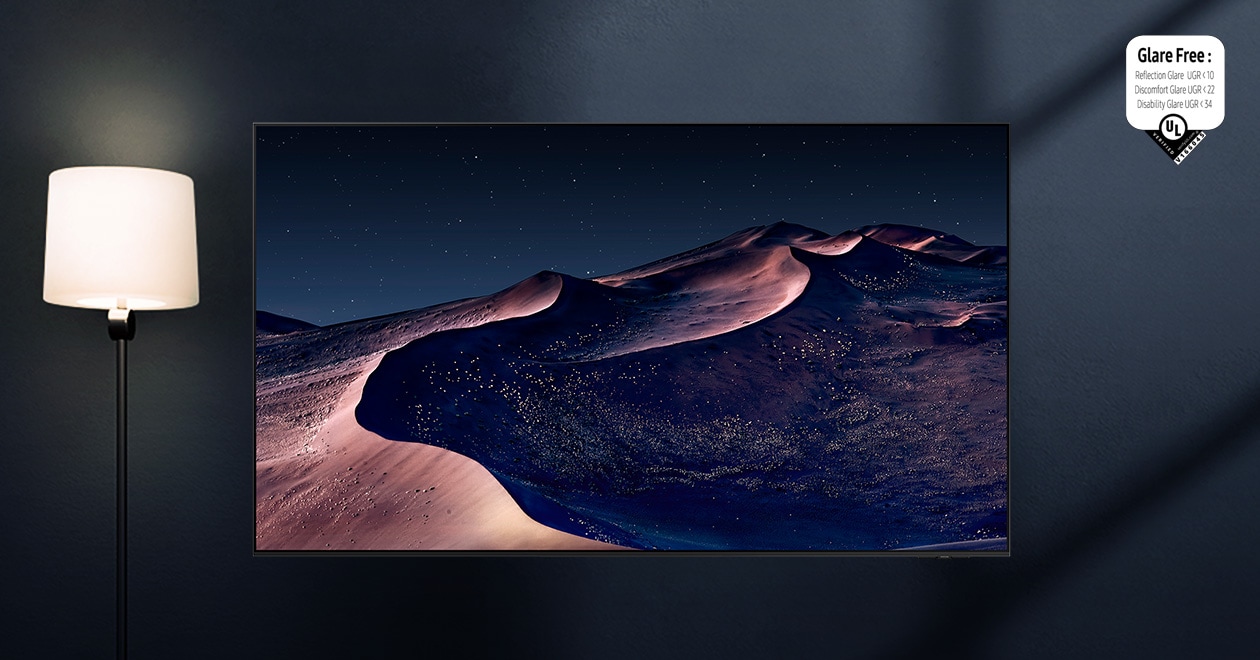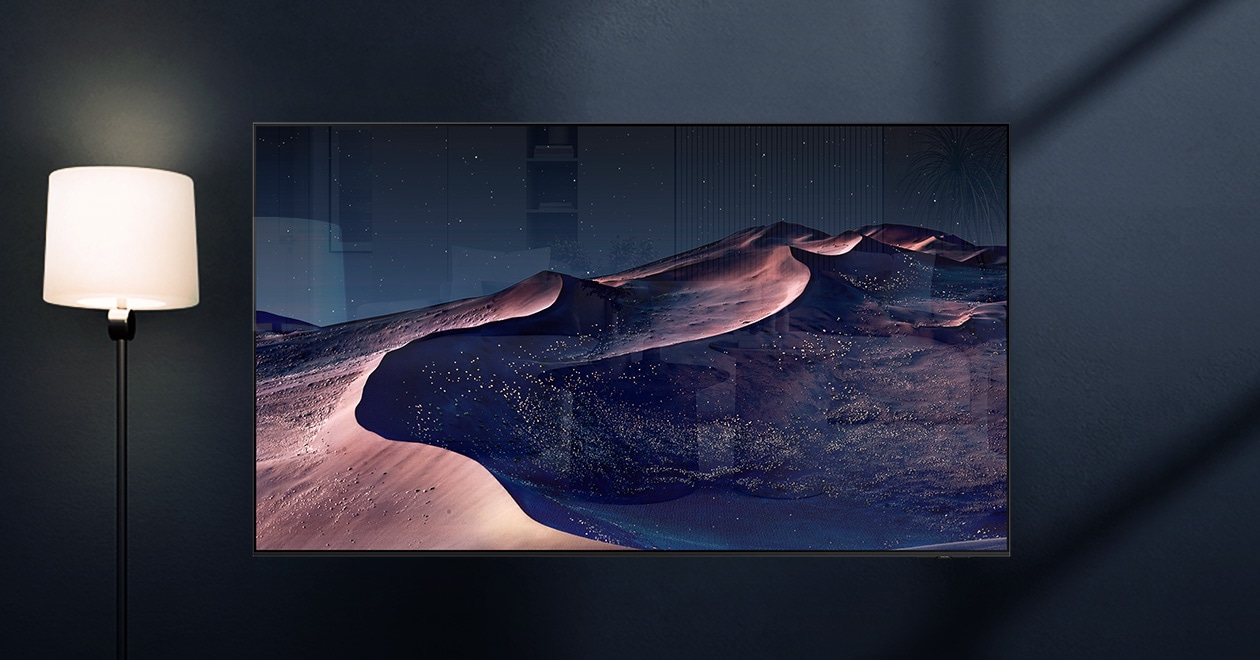samsung oled ai tv
experience
with
Samsung Vision AI
The inside of a dark cave with a ray of light. A stream of light particles runs through a rocky cavern. Light particles form a blooming flower. An OLED TV is superimposed over the blooming flower.


Advanced AI technology elevates Samsung's OLED TVs into
new heights of boldness and immersion.
Experience the difference of AI-powered Samsung OLED
A close-up of a blooming flower. The petals disperse and scatter into glowing pixels. The pixels group together and surround a Samsung NQ4 AI Gen3 Processor chip. The processor chip takes in all the pixels and then gives off a glint.
OLED Display With NQ4 AI Gen3 Processor*
Discover the brilliance of Samsung's OLED technology, powered by our NQ4 AI Gen3 Processor. Self-illuminating pixels allow for precise control over the darkness and light on screen — so you can enjoy pure blacks and whites with incredible contrast.
*NQ4 AI Gen3 Processor only applicable for S95F and S90F.
NQ4 AI Gen3 Processor*
Advanced AI processors takes the striking visuals of Samsung OLED to new heights. With 128 AI neural networks, it intelligently enhances brightness, depth, contrast, motion, sound and resolution - for our best 4K experience.
- * NQ4 AI Gen3 Processor only applicable for S95F and S90F.
- * Specs are in comparison to the 2025 QLED (Q4 AI Processor).


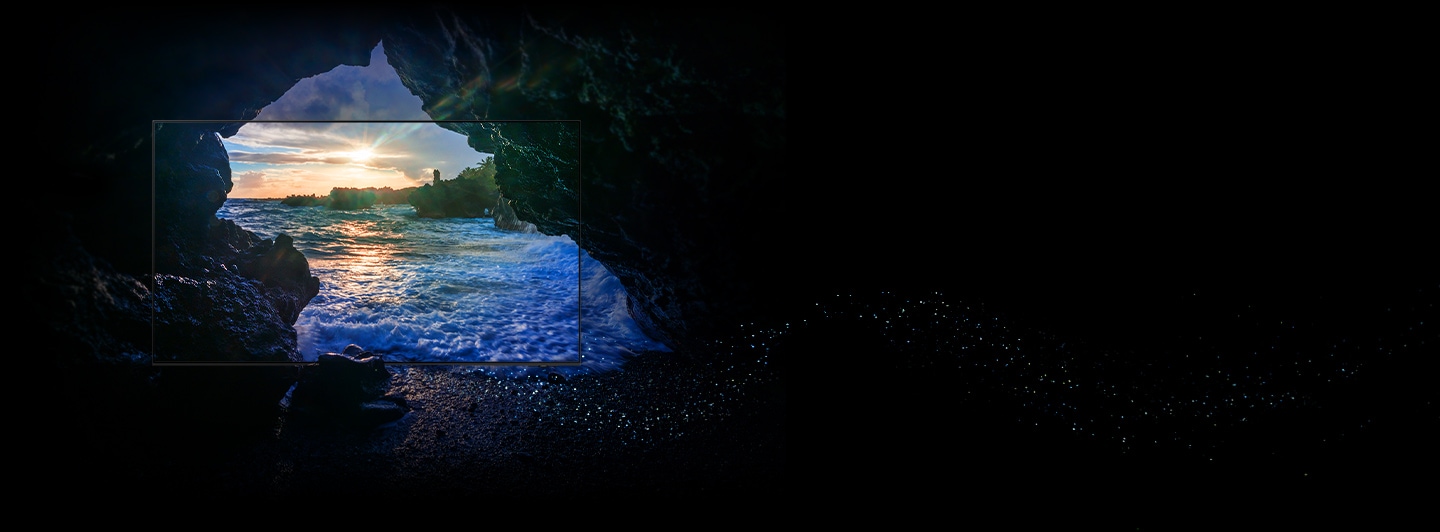
OLED HDR Pro
Discover the true beauty in every scene, just as directors intended. With cutting-edge HDR OLED Pro, the S95F unveils our brightest OLED highlights, impeccable blacks, and remarkable contrast. Become immersed in the lifelike picture.1
*Specs are in comparison to the 2024 OLED S95D.
from any angle, at any time of day
Glare Free*
See intense blacks and whites in all their glory, no matter what's shining on your screen. Our glare-free technology reduces light reflections, so you can enjoy your favorite content without distracting shine.2
*Glare Free only applicable for S95F.
with Samsung Vision AI
4K AI Upscaling Pro
Enjoy your content in stunning 4K resolution, even if it wasn't filmed that way. AI can boost your favorite shows and movies to provide a clear, sharp definition.3
Image of a little girl kissing a puppy. The Samsung NQ4 AI Gen3 Processor appears on the photo and enhances several details, including the girl’s hair and clothes and the puppy’s face. The result is a much sharper image where subtle details are visible.
AI Mode
Sit back and let your settings adjust automatically. Our AI recognises your content and surroundings, then fine-tunes your picture and sound for the best possible experience.
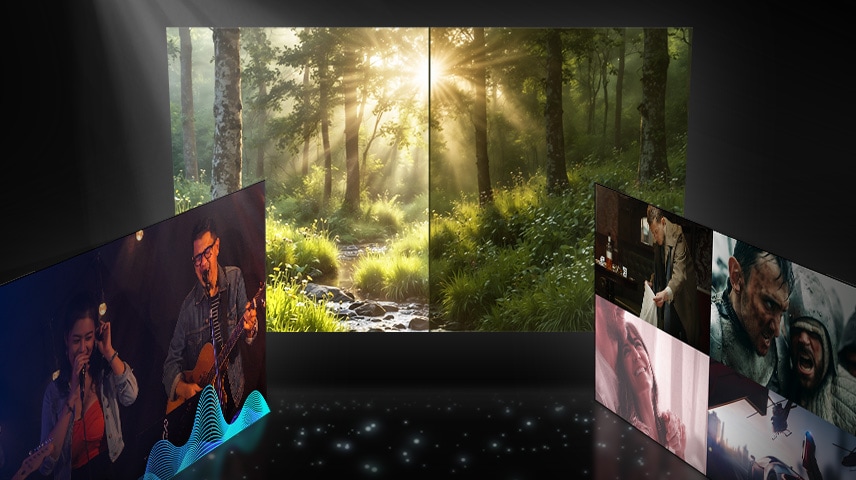
AI Sound Pro
Experience clear voices and vivid yet balanced sound, just as the creators intended. Our AI optimises audio based on what you're watching and the viewing environment, then fine-tunes it with remastering technology.

Bixby
Get better help from a smarter voice assistant. With updated AI, Bixby can process multiple commands at once, and it's better at grasping the wider context. Enjoy smoother conversations, easier searches and seamless device control.4

Pet Care
Monitor your pets even when you're away. Your TV's on-device AI can detect sounds like barking and notifies you when your pet needs attention. You can also set custom rules to turn on your pet's favorite content at any time.5

Universal Gestures
Control your TV with simple motions from your Galaxy Watch. Whether you're working out, cooking or multitasking, easily operate your TV with intuitive gestures — no need to touch a remote.6

Secured by Knox
Your privacy is safe on Samsung TVs with constant security updates. Sensitive data like passwords are protected, connected IoT devices are monitored and malicious apps and sites are automatically blocked.7

of smarter TV on us**
One UI Tizen


Level up to an immersive gaming theater
Cutscenes from the video game The First Descendant show soldiers in futuristic gear running and jumping around. The scenes look choppy with 60hz. The screen updates to 165hz, and the scenes become clear and smooth. Zooms out to show the game being played on a TV screen by a man with a controller.

OLED Gaming TV with Motion Xcelerator 165Hz
Ready your battle stations with the ultimate gaming TV from Samsung. Fluid, lifelike visuals draw you into the action, while smooth motion performance lets you quickly outplay your opponents.
*Specs are in comparison to the 2025 QLED (Q4 AI Processor).
A split screen displays the same brawler character on both sides. With Auto Low Latency Mode turned Off on the left side, the character is unable to dodge a blast. With Auto Low Latency Mode turned On in the right side, the screen reacts faster to the input, allowing the brawler to dodge the blast.
Smooth moves.
Auto Low Latency Mode (ALLM)
Skillfully outplay your rivals with a display that reacts instantly to your commands. Auto Low Latency Mode automatically optimises the latency settings for your games — reducing input lag for faster responses and smoother gameplay.8

Just smooth driving.
FreeSync Premium Pro
Cruise confidently to the finish line with a reliable engine. This TV screen syncs flawlessly to the action, ensuring there's no lag, stutter or tear — so you can smoothly immerse yourself into dynamic gameplay.9
A TV screen shows various settings on a bar at the bottom, such as virtual aim point, screen ratio, and minimap zoom. Various video games like The First Descendant play on screen, from genres such as RPG, Sports, and RTS. As the genre changes, the TV uses AI to optimize the settings to the genre.
Victory assured.
AI Auto Game Mode
Get the best game settings right away. AI automatically detects what you're playing, then optimises to match the genre — shooters, sports games, RPGs and more. So you can just launch and dive right into peak gameplay.10
Redefine your space with a sleek centrepiece
The top view of two OLED TVs as they slide past each other. Cut to a side view of a single OLED TV, which shows off its slim frame. The OLED TV rotates to show a pink abstract landscape on screen. The view zooms past to focus on a different OLED TV that displays a blue abstract landscape on screen.
OLED Design
Look at the beauty beyond the screen. Our OLED designs are modern works of art, featuring an ultra-slim profile that looks stunning from any angle. It doesn't just complement your decor — it elevates your entire space.


Which OLED is right for you?
-
Screen Size
-
Resolution Resolution is a measurement of the number of pixels that can be contained on a display screen. The higher the pixel count, the better the resolution.
-
Processor Samsung's AI powered 4K processor creates our best 4K experience. Our 4K AI Upscaling technology powered by 128 AI neural networks transforms content up to 4K picture quality. Our NQ4 AI Gen3 Processor optimises both picture and sound to deliver a 4K experience whether you are streaming OTT services, playing your favorite video games or watching live sports.
-
Glare Free Glare Free is an advanced anti-glare technology designed to eliminate reflections and reduce screen glare, allowing for a more clear, comfortable and focused viewing experience, whether there's indoor lighting.
-
HDR HDR stands for High Dynamic Range and refers to a technology that more accurately expresses visual detail in both very bright and very dark scenes.
-
FreeSync Built on AMD FreeSync™ core technology to reduce stutter and screen tearing, TVs certified for the AMD FreeSync™ Premium Pro tier provide a true HDR gaming experience: a combination of smooth gaming at peak performance, and exceptional high dynamic range visuals while still maintaining low latency for effortlessly smooth gameplay.
-
Gaming Motion Gaming Motion is a technology that provides smooth motion and clean image quality without blur even in fast-paced game content.
-
OTS OTS stands for 'Object Tracking Sound', Samsung’s proprietary high-performance audio technology that enables users to hear sound directly from its object's relative location on the screen, even if the object is moving.
-
Design
-
Smart TV OS Samsung One UI Tizen is home to apps & services available on Samsung TVs. It includes Samsung TV Plus with free channels and movies, Gaming Hub with cloud gaming services, Daily+ where you can manage your daily activities and SmartThings where you can control your smart devices from your TV. And it's equipped with Samsung Knox Security to protect your privacy and personal info.


Image simulated for illustration purposes. Any changes in appearance and design specifications that do not affect product performance may occur without prior notice. UI, content and services may vary by region and are subject to change without notice.
Viewing experience may vary according to types of content and format.
Features may vary by model. Check the specifications of each model for details.
Samsung TV has been ranked No.1 selling TV Brand for 19 consecutive years by Omdia.
*Tizen OS upgrades are available for up to 7 years from the product’s release year starting in 2023. Availability, features, contents and services are subject to change without notice and may vary by product, model or region. The upgrade does not cover hardware related performance, features or durability. Samsung Account login required and agreement to Smart Hub Terms and Conditions. Requires internet connection. Updates need to be enabled on device.
-
Back to Location
OLED HDR Pro: The range of HDR luminance is based on internal testing standards and is subject to change according to viewing conditions or specifications.
-
Back to Location
Glare Free: UL’s verification validates the ‘Glare Free’ claim by assessing the products against Unified Glare Rating (UGR) testing standards set by the International Commission on Illumination (CIE) and testing standards set by the International Organization for Standardization. Results based on test conducted under indoor lighting conditions.
-
Back to Location
4K AI Upscaling Pro: 4K AI Upscaling may not apply to PC connection and Game Mode.
-
Back to Location
Bixby: Voice commands and Multi turn is supported for 10 languages (US/UK/IN(en)/DE/FR/IT/ES/BR/MX/KR). Not all accents, dialects and expressions recognized.
-
Back to Location
Pet Care: Real-time streaming on mobile devices is supported on Android OS 11.0 and higher versions or iOS 16.0 and higher versions, and is available on 2025 Samsung TVs and later models. It only works when the TV is turned off. TV must be connected to a power source to use this feature. TV and mobile device must be connected to SmartThings to send and receive notifications.
-
Back to Location
Universal Gesture: Available apps and services may vary and are subject to change without notice. Only supported on Galaxy Watch4 and later models, and Wear OS 5 and higher versions.
-
Back to Location
Samsung Knox Security: Samsung Knox Security applies to Samsung TVs powered by Tizen®, launched since 2015. Latest software update is required.
-
Back to Location
Auto Low Latency Mode: Low input lag is measured based on internal testing conditions and it is subject to change according to game settings or specific conditions.
-
Back to Location
FreeSync Premium Pro: Viewing experience may vary according to types of content and graphics processing unit, as well as network connection speeds and ping levels when gaming on the cloud.
-
Back to Location
AI Auto Game Mode: AI Auto Game Mode is available for certain console and PC games.