What are the benefits of having a Samsung account?

A Samsung account gives you access to many Samsung features and services on smartphones, tablets, home appliances, televisions, and other devices for a seamless experience across multiple devices.
With a Samsung account, you can enjoy an enriched AI experience that makes life effortless, locate your lost phone even if it's offline using Samsung Find/Find my Mobile, and sign in once to benefit from all Samsung apps and services. This allows you to connect and manage your devices, easily share content, and ensure that your privacy is fully secured. Additionally, a Samsung account enables you to back up, restore, and sync data across multiple devices and access exclusive apps like SmartThings and Samsung Pay.
Create a Samsung account and do everything Samsung with one account.
All Samsung products are eligible for registration, excluding memory and storage devices, accessories, and product components.
When you register your Samsung product/s, you will be able to:
- See tailored content for your registered product.
- View the remaining warranty period for your registered product.
- Access quick technical support.
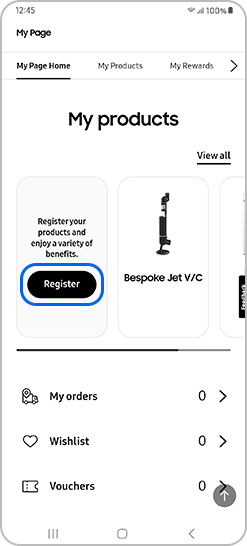

If you have a Galaxy smartphone/tablet, you can also register your device via this method:
1 Open the Samsung Members app.
2 Tap the Support tab.
3 Tap Register.
4 Choose your preferred registration method: Scan QR code, Scan Wi-Fi, or Use barcode.
To find out about warranty, visit our Samsung warranty information page.
Secured by two-step verification, your Samsung account offers better protection, giving you peace of mind. Adding an extra layer of security, your account is still safe, even if your password is leaked. This also helps if you forget your ID, password or lose your device. You can choose from 4 methods for your two-step verification:
- Text message
- Authenticator app
- Notification
- Backup code
A Samsung account provides seamless access to a wide range of Samsung apps and services, allowing you to manage your devices, monitor health, enjoy exclusive content and more. With a single sign-in, you can unlock features to enhance your overall Samsung experience.
To find and use the Samsung apps and services connected with your Samsung account, follow the steps below.
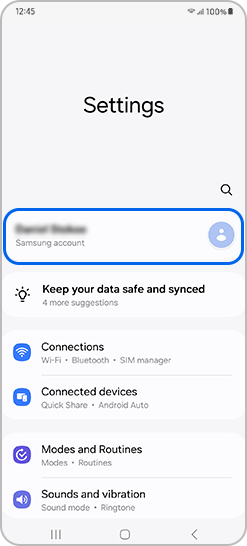
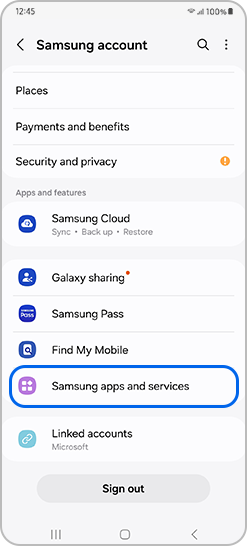
Some of the apps and services that come with a Samsung account include:
Advanced Intelligence
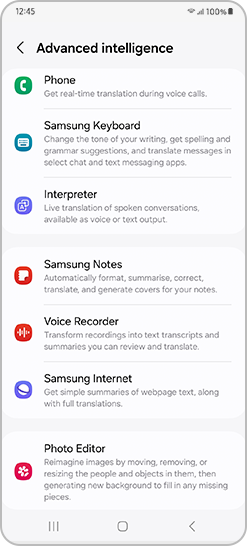
Galaxy AI features use powerful machine learning technology to let you do more than ever before with your Galaxy devices. You can translate phone calls in real time, generate summaries of notes and webpages, edit photos in amazing new ways and more. Privacy, security and user control are core principles of advanced intelligence features. You always have full control over when advanced intelligence is used and how it processes your data.
Samsung apps & services
Bixby
What is Samsung Bixby & how to use the app service
Call & text on other devices
Find My Mobile


Galaxy Wearable
Quick Share
Samsung Cloud
With Samsung Cloud you can also:
• Access backups of your device
• Sync your Gallery photos with OneDrive
• Back up and restore data or files on your Galaxy device


Samsung Find


Samsung Health
Samsung Members
Samsung Pass
Samsung Rewards
Samsung Wallet


SmartThings

Connect and control home appliances, TVs, speakers, wearables and more from your smartphone or tablet using one easy-to-use app. For example, you can set a cycle on the washing machine, turn on the vacuum cleaner and change the volume of a soundbar when your device is paired with SmartThings.
1. Set up
Make sure you're connected to a Wi-Fi network and signed in to your Samsung account. With a SmartThings-supported device, you're ready to get started.
2. Connect
Switch on your device and open the SmartThings app on your mobile device. When your device is detected, a connection pop-up will appear. Simply tap 'Add' from the pop-up.
3. Control
Tap the device card on the app to have more control options on your device, such as turning your TV on/off, adjusting its volume and changing channels.
4. Manage locations
Add locations to match your home, office or anywhere where you use SmartThings. By setting your geolocation, you can create routines that are triggered by your location.
5. Manage rooms
Keep your devices organised by assigning them to rooms. In the Devices tab, you can add/remove rooms, check your devices by room and move devices to other rooms.
6. Routines
Create routines to control multiple devices at once. SmartThings provides four default manual routines for a quick and easy setup: Away, Home, Good morning, and Good night.
7. Add members
Share control of your devices with others. Invite members to your location in SmartThings by sending an invitation to their email address or having them scan a QR code.
Samsung TV Plus

Samsung TV Plus is available on Samsung TVs, smartphones and tablets – Samsung’s free ad-supported Smart TV video service, delivering instant access to news, sports, entertainment, and more. No subscription, additional device, or credit card needed. Having a Samsung account will unlock extra features.
Please note: Samsung Account is required to access our network-based smart services and apps. If you choose not to log-in, you will only get connection to terrestrial TV (applicable to devices with tuners only) and external devices, e.g. via HDMI. Samsung TV Plus is built in on all Samsung TV models manufactured after 2016.
Please note: For Galaxy smartphones and tablets, Android 8.0 or higher is required.
Samsung TV Plus is only available in select countries.
Thank you for your feedback!
Please answer all questions.