How can I use the auto-clean function of my air conditioner?
How to
The auto-clean function automatically cleans and dries the inside of the air conditioner indoor unit. To keep the air conditioner in optimum condition and to maintain the purity of the air in your home, it is important to regularly clean the indoor unit, filters, and external exchanger.
During this whole process the indoor unit will display the progress from 1% to 99%.
Please note: The consumers might hear a cracking sound (due to shrinking & expansion) that will end after the process.


What is an auto-clean function?
The auto-clean function will prevent the growth of harmful microorganisms by eliminating the moisture inside of the indoor unit. This function prevents rusting on the evaporator coil. Activate this function to provide cleaner and healthier air. Using auto-clean is purely dependent on the user and how often they use it. We recommend that you use the auto cleaning function regularly.
Displayed Cl code in the indoor unit
- If Auto-Clean function is turned on, Cl will be displayed in the indoor unit.
- When operation is off, auto-clean runs for 10 min. (in a few models for 15-30 min.)
- The indoor unit display shows the cleaning progress (from 1 to 99%).
- After auto clean, the air conditioner will turn off automatically.


How to activate the auto-clean function
When you set the auto-clean function, it will start immediately after the air conditioner is turned off. If you start a function while in auto-clean operation, the auto-clean function will reset, and will be restarted when that function is stopped or completed.
Note:
- The actual design of the remote controller may differ from your model.
- This image is just a sample in English but is available in the language of your country.
- Method 1: Press and hold Options button for 3 seconds or more.
- Method 2: Press Options button and then go to the directional buttons (right or left arrow) to select the Clean function on the remote control display. Finally, click the Settings button to confirm.
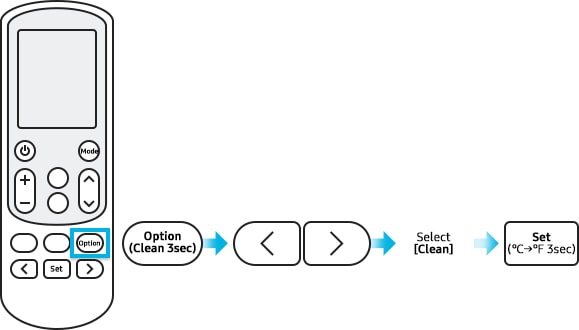
Note:
- The actual design of the remote controller may differ from your model.
- This image is just a sample in English but is available in the language of your country.
To cancel auto clean while it is running, press the power button on the remote control twice within 20 seconds.

Note:
- The actual design of the remote controller may differ from your model.
- This image is just a sample in English but is available in the language of your country.
Thank you for your feedback!
Please answer all questions.









