How to set the Pin code on Samsung Smart TV?
इस लेख को हिंदी में देखने के लिए कृपया यहाँ क्लिक करें
Your Samsung Smart TV’s PIN (Personal Identification Number) is a specific password used to access your TV and its various functions, including installing and using apps. You can follow the instructions in our guide to set the PIN.
Screens and images are simulated. Functions may vary depending on the model and country.
F series (2025 model TVs)
You will be required to set a PIN code for your 2025 Samsung TV during the initial setup process. Be careful not to forget your PIN. To change or reset the PIN, refer to the following section.
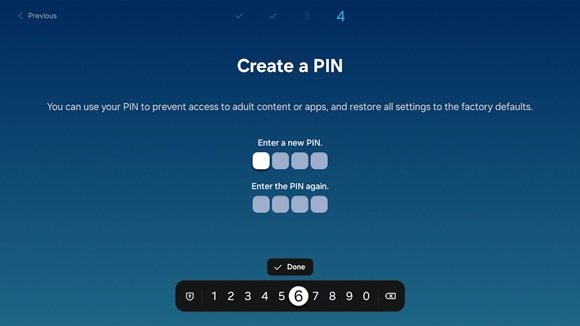
T, A, B, C & D Series
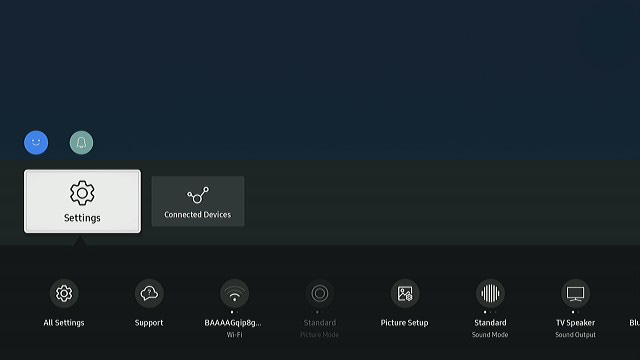



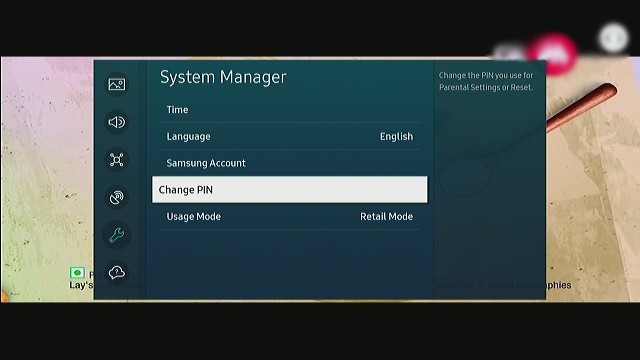
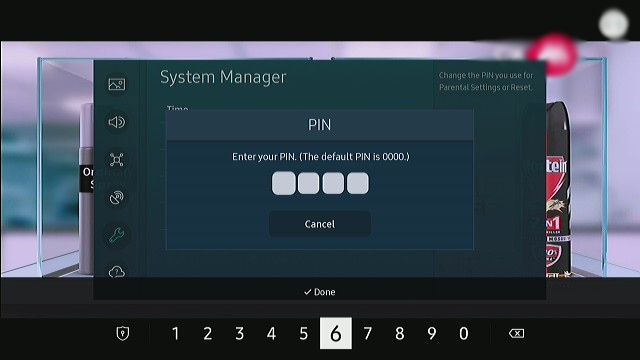
K, M, N and R Series


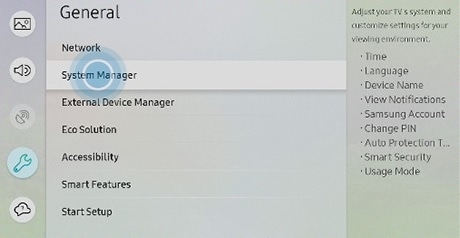

Note: By default, default PIN is 0000.
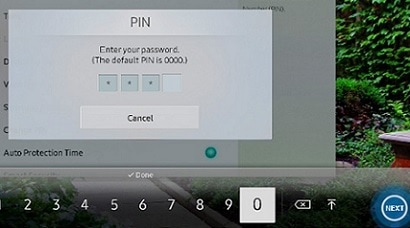

E, F, H and J Series
1. Press the MENU button.

2. Select System.
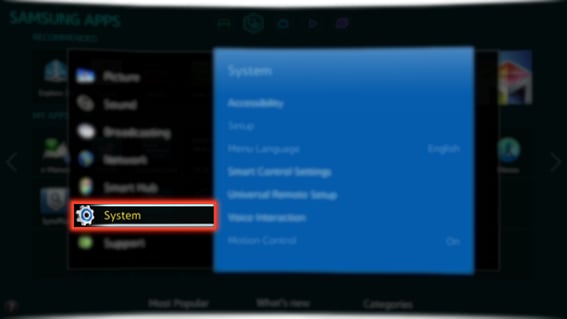
3. Scroll down for more Options.
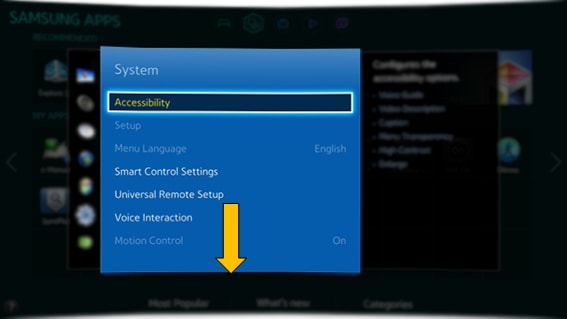
4. Select Change PIN.
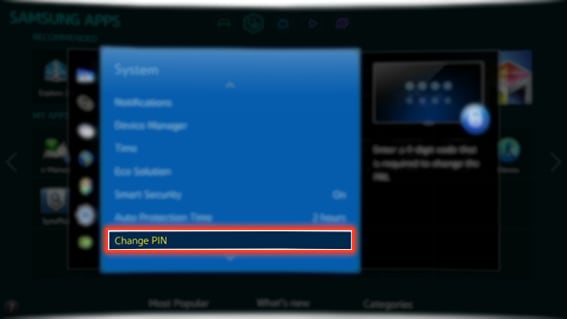
5. Enter your PIN using the remote.
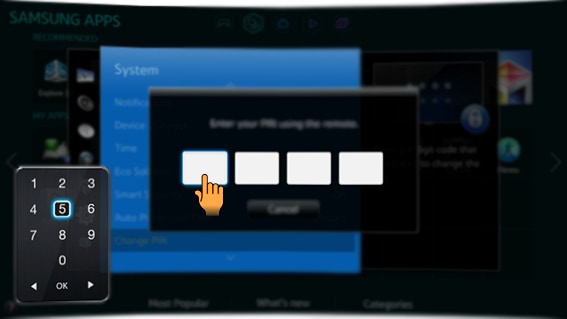
6. Setup your new 4-digit PIN.
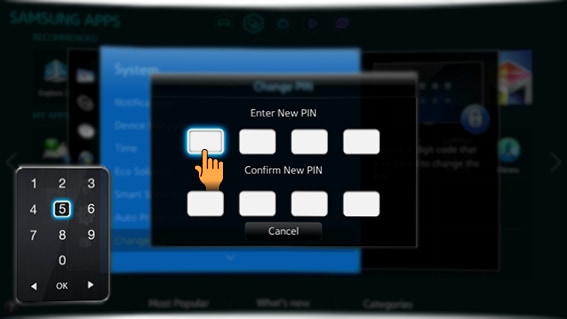
7. Confirm your new PIN.
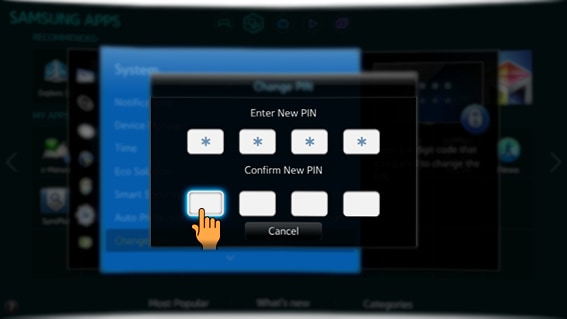
8. Select Close to finish.
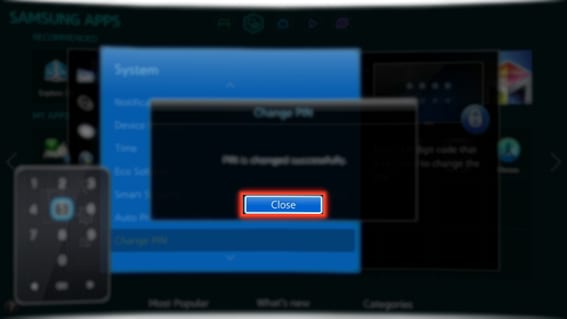
Other topics you may be interested in:
Thank you for your feedback!
Please answer all questions.
RC01_Static Content : This text is only displayed on the editor page





