Slow motion feature in Galaxy Z Fold6 | Z Flip6
Last Update date : Nov 04. 2024
The Slow-mo feature allows users to capture breathtaking slow-motion videos, bringing every detail to life. These devices offer an unparalleled viewing experience, making it easy for users to capture and share their most memorable moments in stunning clarity.
Note:-
- Screens and Images simulated, for illustrative purpose only
- Sequences shortened and simulated. Actual UI may be different
- This feature works on select Galaxy devices
- For best results, it is advised to record in well-lit natural environments
- Use the Camera's Slow Motion UHD (120FPS) mode to capture slow-motion videos up to 10 minutes long
- The default setting for slow-motion recording is FHD (120FPS) mode
Steps to take Slow-mo video
1
Open the Camera app.
![tap camera app on samsung fold6]()

2
Tap MORE option.
![tap on more ins amsung fold6 flip6]()

3
Select SLOW MOTION from the menu.
![tap on slow motion in samsung mobile]()
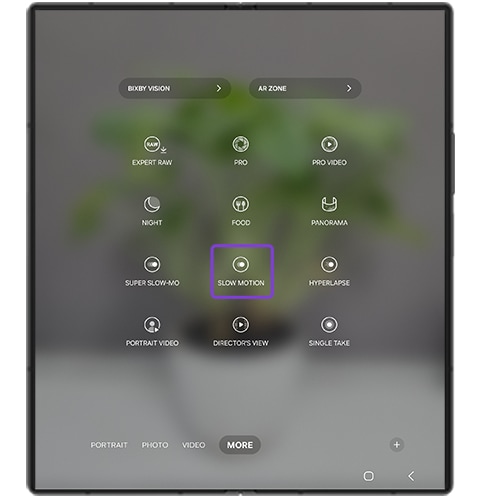
4
Tap on Capture button to begin recording.
![tap capture button to start slow mo video]()
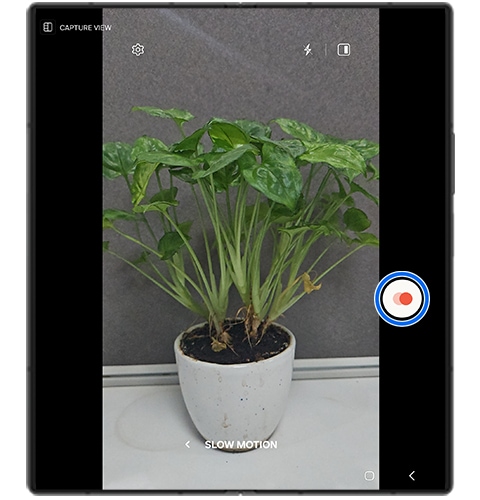
5
Once finished, tap the Stop button to save your Slow-mo video.
![tap on stop button to save or stop the video]()
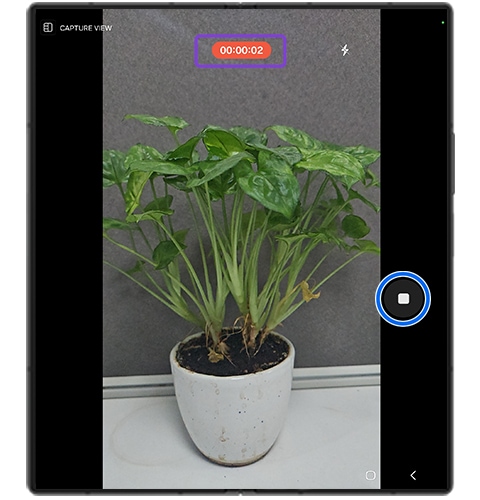
For more information, please get in touch with Samsung customer care.
Thank you for your feedback!
Please answer all questions.
RC01_Static Content : This text is only displayed on the editor page





