Battery and Performance feature in Galaxy Book series
Battery and Performance feature on a Galaxy Book is designed to optimize both battery life and device performance.
- Screens and Images simulated
- Samsung Account must be logged in
- Some features may not be available depending on your country or region, Galaxy Book model, or Windows version
Follow below instructions to enable these features

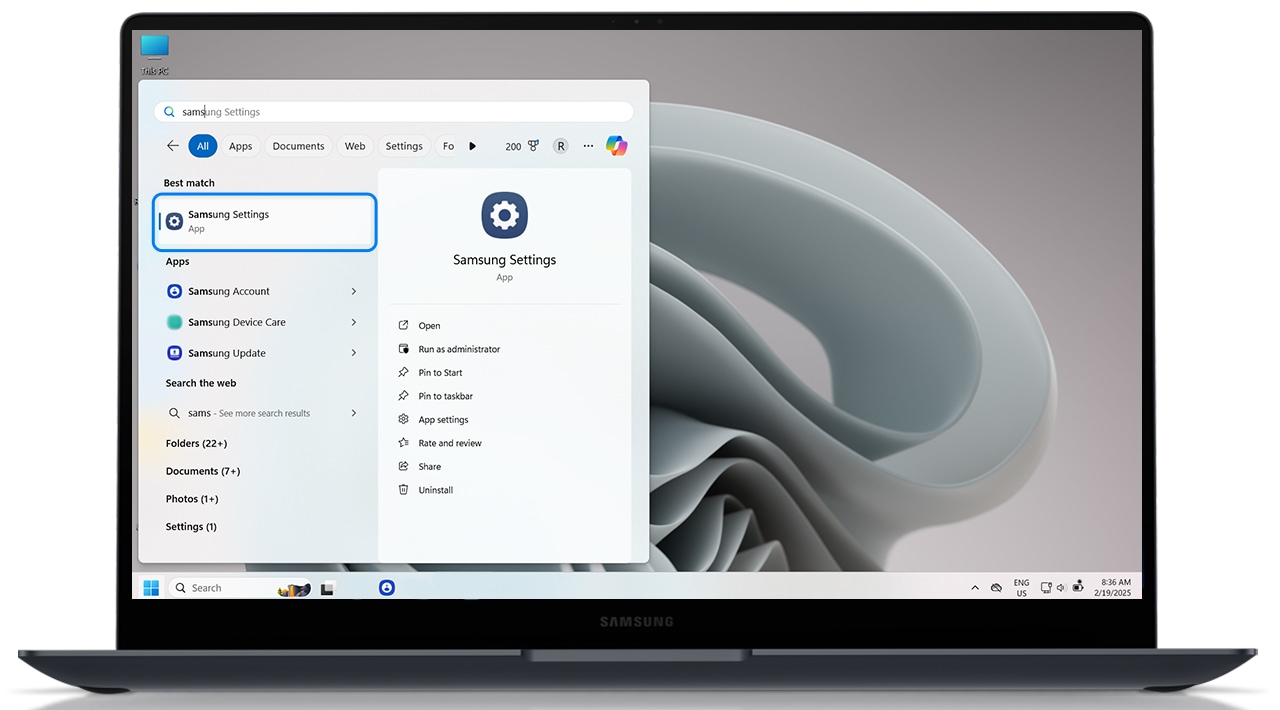

Battery protection
Battery protection is a feature designed to prolong the life of your Galaxy book's battery by managing its charge levels and preventing overcharging. By default, this setting is turned off; however, when activated, it limits the battery charge to 90%.
Note:- When the battery reaches 90% charge, you'll see a pop up Charging will stop at 90% to protect your battery.

USB charging
Galaxy Book provides USB charging capabilities even while it's in hibernation or shutdown mode.
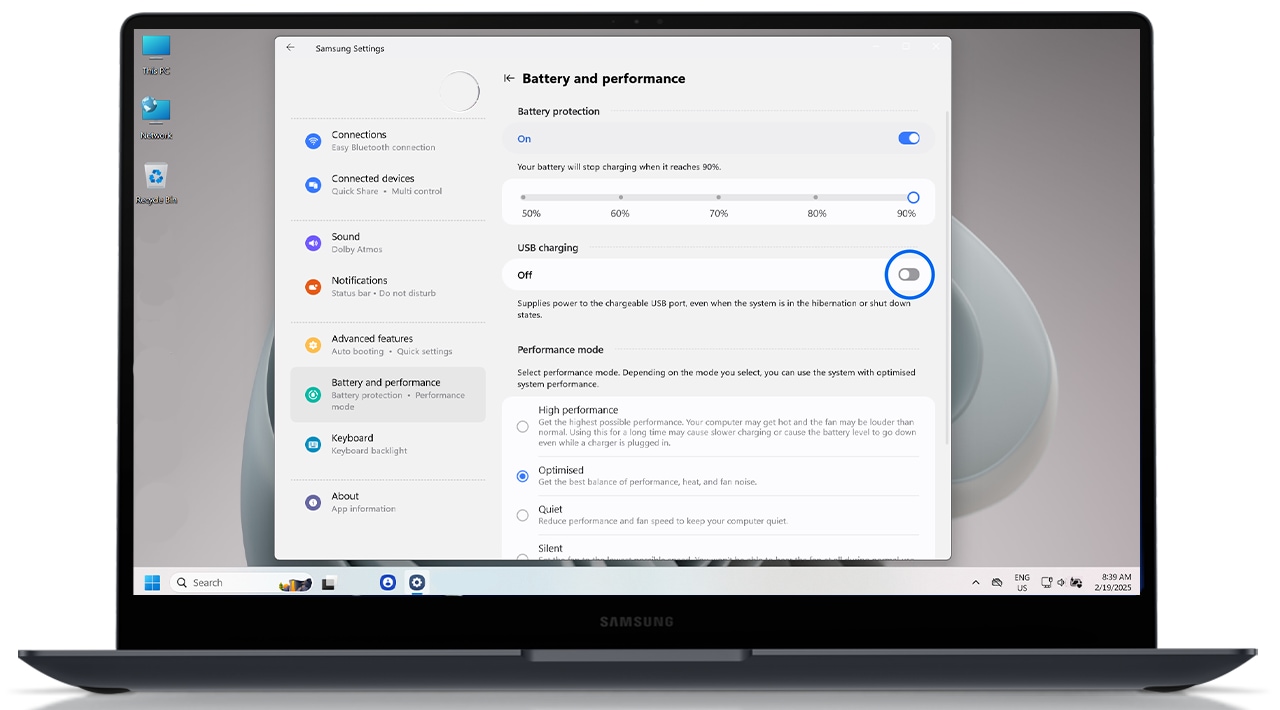
Performance mode
In Performance mode, you have options to optimize system performance based on your selection.
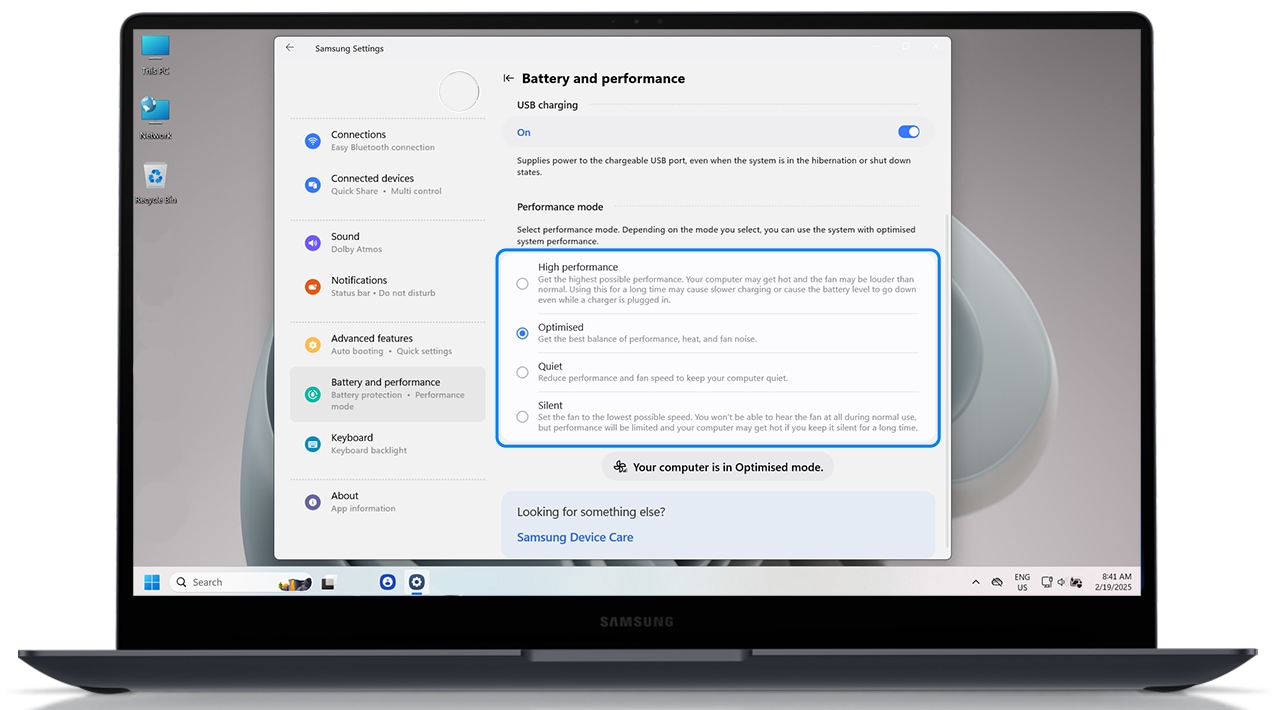
For more information, please get in touch with Samsung customer care.
Thank you for your feedback!
Please answer all questions.
RC01_Static Content : This text is only displayed on the editor page





