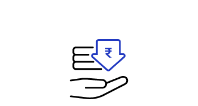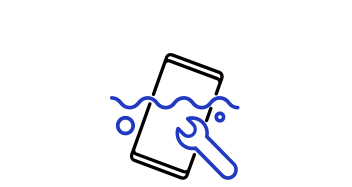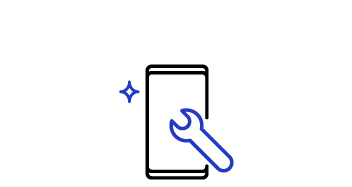Please scan the QR Code with your mobile device, and place the product image in desired place.
Features
Your key to instant AI access
The Galaxy AI Key gives you easy access to AI-powered assistant, Bixby or Gemini. Simply tap the dedicated key and let your AI assistant handle your query — it's that simple to get things done.


*Image simulated for illustrative purposes.**Galaxy AI key function available on Galaxy Tab S10 Series and Tab S9 Series models.***On Galaxy Tab S9 and Tab S9 FE Series devices, One UI 7.0 or above is required to support the Galaxy AI key function. It may require One UI update.****A network connection is required to use Bixby or Gemini.*****Service availability may vary by country, language, device model. Requires Google Account login. Users may need to download or update Google Gemini app to the latest version. Gemini is a trademark of Google LLC. Gemini opt-in is rolling out to select devices and countries — opt in to Gemini from your Google Assistant or by downloading the Gemini app. Accuracy of results is not guaranteed. Feature availability and functionality may vary depending on certain apps, content and device settings.
PC-like experience with a single tap


Get things done easily with the Book Cover Keyboard. The full-size keycaps, function keys and trackpad, combined with DeX mode, deliver a PC-like experience with a single tap.
*Image simulated for illustrative purposes. Actual UX/UI may vary.**Compatible with Samsung Galaxy Tab S10 Ultra, S10 Plus, S9 Ultra, S9 Plus, S9, S9 FE. Galaxy Tab S10 Ultra, S10 Plus, S9 Ultra, S9 Plus, S9, S9 FE Book Cover Keyboard can connect to up to 3 devices via Bluetooth.***Features and keyboard layout may vary by model or type of language.


*Image simulated for illustrative purposes. Actual UX/UI may vary.**Compatible with Samsung Galaxy Tab S10 Ultra, S10 Plus, S9 Ultra, S9 Plus, S9, S9 FE. Galaxy Tab S10 Ultra, S10 Plus, S9 Ultra, S9 Plus, S9, S9 FE Book Cover Keyboard can connect to up to 3 devices via Bluetooth.***Features and keyboard layout may vary by model or type of language.
Magnetically attachable for easy replacement
With its magnetic design, you can easily attach and detach the back cover to personalize your device. Replace it according to your preference to fit your everyday needs.


*Products sold separately.**Features and keyboard layout may vary by model or type of language.
Effortless comes in 150°
Take it all the way back to 150° for a new level of freedom with the Book Cover Keyboard. Adjust the angle on the back easily to find your perfect position to send emails, blog, study — you name it.


*Image simulated for illustrative purposes. Actual UX/UI may vary.**Features and keyboard layout may vary by model or type of language.
Enhance your productivity with wireless sharing
With Wireless Keyboard Sharing, you can easily connect to your other Galaxy devices and smoothly type or navigate on them. Switch between devices with ease and take control of your phone as you would on your tablet.


*Products sold separately.**Image simulated for illustrative purposes. Actual UX/UI may vary.***Wireless Keyboard Sharing is supported on Galaxy smartphones running One UI 3.1 or above and Galaxy Tab devices running One UI 2.5 or above, connected to the Book Cover Keyboard via POGO.****To enable Wireless Keyboard Sharing, both devices must be logged in to the same Samsung account. Performance may vary depending on user network environment.*****Up to 3 devices can be registered for Wireless Keyboard Sharing.******Wireless Keyboard Sharing can be turned on/off in Settings > General Management > Physical Keyboard > Wireless Keyboard Sharing.
Specifications
-
Black
-
Compatible Models
Galaxy Tab S10 Ultra, Galaxy Tab S9 Ultra
-
Interface
POGO
-
Keys Quantity
80
-
Touch Pad, Touch Screen
Touch Pad
-
Dimension (WxHxD)
21.65 cm x 32.7 cm x 1.39 cm
-
Product Weight
670 g
-
Book Cover Keyboard — AI Key
-
Manufactured by
Chitwing Viet Nam Co,. LTDTS7 Road Tien Son Industrial zone, Dong Nguyen, Tu Son, Bac Ninh Provin.,Viet Nam
-
Country of Origin
Vietnam
-
Imported by
Samsung India Electronics Pvt. Ltd. having its Registered Office at: 6th Floor, DLF Centre, Sansad Marg, New Delhi-110001
-
Contact us
For All Product Related Complaints/assistance, please contact Manager, Customer Care Samsung India Electronics Pvt. Ltd., 6th Floor, DLF Centre, Sansad Marg, New Delhi - 110001 Email us at: support.india@samsung.com Tel (Toll Free): 1800 40 7267864 (1800 40 SAMSUNG)
-
Launch date
September 27th, 2024
User manual & downloads
FAQs
You might also like
Recently viewed