What is the SmartThings Map View?
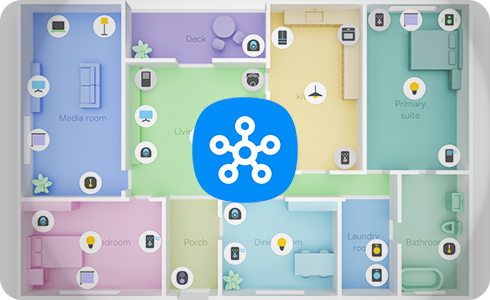
Map View is a feature of the SmartThings app that streamlines home management by turning real floor plans into virtual images. It groups connected devices in one location and updates in real time, eliminating the need for multiple apps for different products.
It provides a complete picture of your smart home in an optimised large screen UX format and allows you to control your home appliances from your mobile device.
Please note: This feature is only available on the following devices:
- Mobile devices:
- Android OS 10.0 and above with a minimum of 6 GB RAM.
- iOS 16 and above with a minimum of 3 GB RAM, A12 Bionic (2018 models onwards) and 1,792 x 828 resolution.
- Televisions / Projectors:
- 2024 Samsung Smart TVs from DU7000 onwards and 2023 Samsung Smart TVs from CU7000 onwards (OS Tizen 8.0).
- 2023 The Freestyle 2nd Gen projector (Tizen 8.0).
- 2024 Samsung Smart Monitors and 2023 Samsung Smart Monitors (Tizen 8.0).
- M-LED MNA110MS1AC (Tizen 8.0). - Refrigerators:
- Family Hub™ models: RF800B / RF9000C / RF9000D / RF9000F.
What can I control using the Map View?
You can control any Wi-Fi compatible smart home appliance, Samsung or otherwise, with 3D Map View.
This allows you to manage household functions such as lighting, temperature, air quality, and energy consumption from your mobile device.
Please note: Ensure that you are signed in to your Samsung account
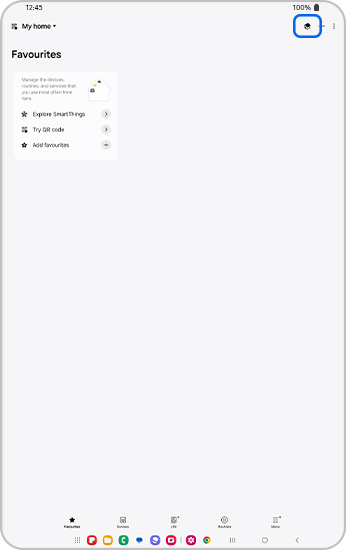
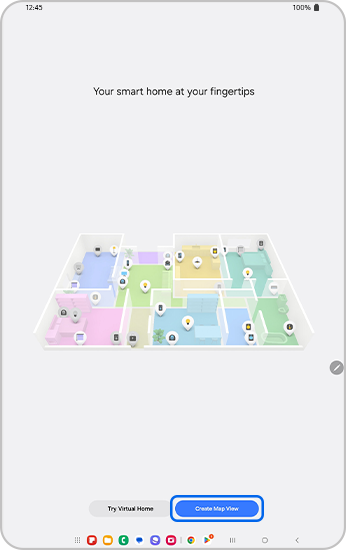
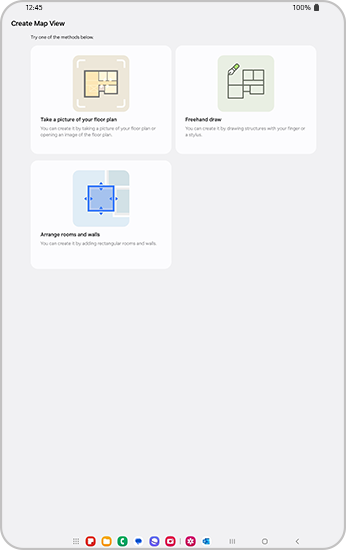
There are three ways to create your floorplan:
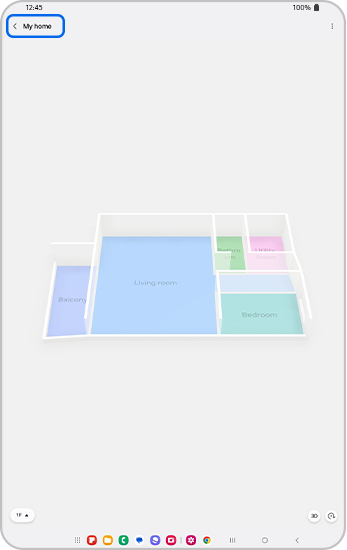
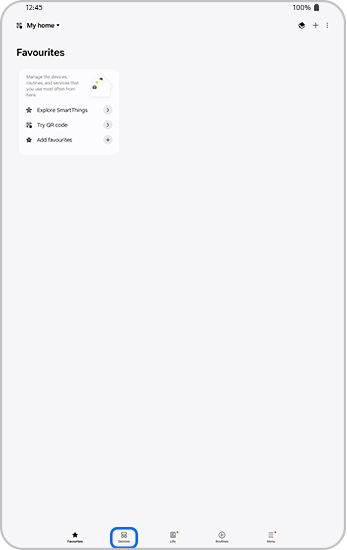
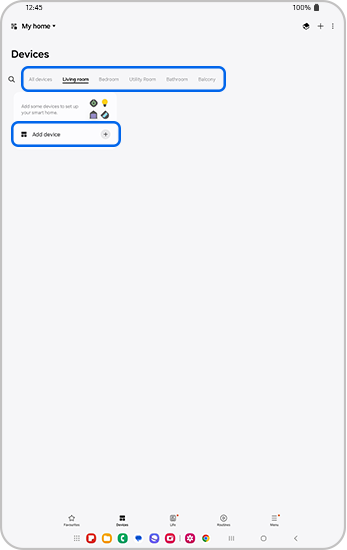
Thank you for your feedback!
Please answer all questions.









