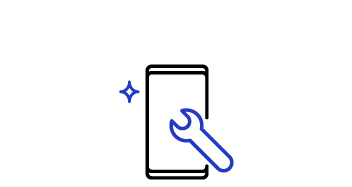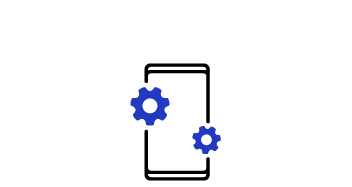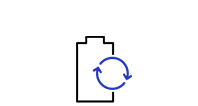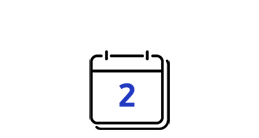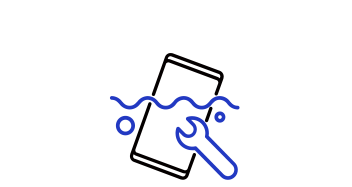32” UHD 4K Smart Monitor M8 (Webcam, USB-C)
LS32BM801UUXEN
Scan de QR-code met je mobiele apparaat en plaats de productafbeelding op de gewenste plek.
Belangrijke eigenschappen
Functies
Jouw favoriete tv-programma's altijd dichtbij
Smart TV Experience
Entertainment op zijn best, gewoon via Wi-Fi. Geniet nu gemakkelijk van je favoriete streaming-apps in echte 4K HDR, wat in een PC-omgeving anders vaak een hele klus is. Samsung TV Plus biedt gratis live content zonder dat je iets hoeft te downloaden of te registreren. Universal Guide doet aanbevelingen voor gepersonaliseerde content'


* De beschikbaarheid van de app kan verschillen per land en er kunnen aparte abonnementen voor nodig zijn. ** Vereist een internetverbinding en de TV-tuner is niet inbegrepen. *** Samsung TV Plus en Universal Guide zijn mogelijk niet in alle regio's beschikbaar. **** De specificaties voor afstandsbediening kunnen verschillen per land. ***** De beschikbaarheid van productkleuren kan verschillen per land.
Kies voor een mooiere opstelling
Iconisch dun ontwerpLaat jezelf zien. De Smart Monitor heeft een hypermodern ontwerp en is ontwikkeld met jouw levensstijl in het achterhoofd. De stijlvolle monitor is voorzien van een ultraplatte achterkant, een strak camera-ontwerp en prachtige kleuren en past in ieder interieur.
* Apple TV+ is mogelijk niet in alle regio's beschikbaar.

Zeg gewoon wat je wil
Meerdere spraakassistentenMet de Far Field Voice-functie kun je jouw spraakassistent gewoon activeren door middel van je stem. Geef de monitor opdrachten, zelfs vanop een afstand, en vraag wat je nodig hebt. Zo simpel is het. De Smart Monitor ondersteunt zowel Bixby als Amazon Alexa.
* Amazon, Alexa en alle hieraan gerelateerde logo's zijn handelsmerken van Amazon.com, Inc. of gelieerde ondernemingen. ** Bixby-spraakopdrachten worden herkend in het Engels (VS/VK/IN), Frans, Spaans, Duits, Italiaans, Portugees (BR), Chinees (alleen het vasteland van China) en Koreaans.



Optimale helderheid, maximaal plezier
Adaptive Picture
Schitterend beeld, dag en nacht. Het omgevingslicht wordt door een sensor gedetecteerd en dankzij Adaptive Picture wordt de helderheid automatisch daarop aangepast. Zelfs bij fel daglicht kun je naar films met een donker, korrelig beeld kijken, zonder je ogen te belasten.


Rijker geluid, realistischere ervaringen
Adaptive Sound +
De M8 is uitgerust met 2.2-kanaalse geïntegreerde speakers voor een realistischer geluid en een meeslepende luistervaring. De geüpgradede Adaptive Sound+ past geluid aan naargelang het type content en de geluidsniveaus in een luisteromgeving. Het resultaat is verfijnd en afgestemd geluid dat zich in real time aanpast.
Eindeloze aansluitmogelijkheden
USB type-C
Met de USB Type-C-poort heb je maar één aansluiting nodig om op te laden en gegevens, ja zelfs DisplayPort-signalen naar verschillende toestellen door te sturen. En één kabel geraakt nooit in de war en houdt je werkplek overzichtelijk.
* Beschikbaarheid van kleuren kan verschillen per land. *Toestellen met een USB Type-A-verbinding kunnen worden aangesloten met een USB Type-C naar USB Type-A-adapter (moet apart worden aangeschaft)


* Beschikbaarheid van kleuren kan verschillen per land. *Toestellen met een USB Type-A-verbinding kunnen worden aangesloten met een USB Type-C naar USB Type-A-adapter (moet apart worden aangeschaft)
Ontdek het geheim van gamen
Ultrawide Game ViewVoortaan ga jij altijd voor de overwinning. Stel je scherm in op 21:9 en ontdek met Ultrawide Game View wat er eerder allemaal aan je oog was onttrokken. Als je nu een voetbalgame speelt, overzie je het volledige veld en schiet je de bal zo in het doel, terwijl je bij autoraces als coureur een perfect overzicht hebt op het parcours.
* Beschikbaarheid beperkt tot brontoestellen die een 21:9-output ondersteunen. ** Functie kan verschillen afhankelijk van game of contentInpluggen en aan de slag
Auto Source Switch +
Wisselen van toestel is verleden tijd. Dankzij de Automatic Source Switch Plus detecteert de monitor nieuw aangesloten toestellen van zodra je ze inplugt en gebruikt hij automatisch het juiste signaal. Eerst naar het menu gaan om de juiste ingangsbron te selecteren? Dat is echt verleden tijd.


*Vergeleken met het vorige model van Samsung.
Specificaties
-
Aspect Ratio
16:9
-
Helderheid (normaal)
400 cd/㎡
-
Contrast Ratio Static
3,000:1(Typ.)
-
Resolutie
3,840 x 2,160
-
Reactiesnelheid (ms)
4ms(GTG)
-
Kijkhoek (H/V, graden)
178°(H)/178°(V)
-
Screen Size (Class)
32
-
Flat / Curved
Flat
-
Active Display Size (HxV) (mm)
697.306 x 392.234mm
-
Aspect Ratio
16:9
-
Type paneel
VA
-
Helderheid (normaal)
400 cd/㎡
-
Helderheid (Min)
300 cd/㎡
-
Contrast Ratio Static
3,000:1(Typ.)
-
HDR(High Dynamic Range)
HDR10
-
HDR10+
Yes
-
Resolutie
3,840 x 2,160
-
Reactiesnelheid (ms)
4ms(GTG)
-
Kijkhoek (H/V, graden)
178°(H)/178°(V)
-
Kleur Support
Max 1B
-
sRGB Coverage
99% (Typ.)
-
Refresh Rate
Max 60Hz
-
Eye Saver Modus
Yes
-
Flicker Free
Yes
-
Game Modus
Yes
-
Windows Certificering
Windows 10
-
Game Bar 2.0
Yes
-
HDMI-CEC
Yes
-
Auto Source Switch+
Yes
-
Adaptive Picture
Yes
-
Ultrawide Game View
Yes
-
Smart Type
Smart
-
Besturingssysteem
Tizen™
-
Bixby
US English, UK English, India English, Korean, French, German, Italian, Spanish, BR Portuquese (features vary by language)
-
Far-Field Voice Interaction
Yes
-
TV Plus
Yes (GB, FR, DE, IT, ES, CH, AT, NL, SE, NO, DK, FI, PT, IE, BE, LU)
-
Universal Guide
Yes (GB, FR, DE, IT, ES)
-
Alexa Built-in
Yes (GB, GG, IM, JE, IE, FR, DE, IT, ES, AT)
-
Web Service
Microsoft 365
-
SmartThings App Support
Yes
-
SmartThings
Yes
-
Mobile to Screen - Mirroring, DLNA
Yes
-
Tap View
Yes
-
Remote Access
Yes
-
Sound Mirroring
Yes
-
ConnectShare™
Yes
-
Wireless Display
Yes
-
D-Sub
No
-
DVI
No
-
Dual Link DVI
No
-
Display Port
No
-
Display Port Version
No
-
Display Port Out
No
-
Mini-Display Port
No
-
HDMI
No
-
Micro HDMI
1
-
Micro HDMI Version
2.0
-
HDCP Version (Micro HDMI)
2.2
-
Audio In
No
-
Koptelefoon
No
-
USB Hub
1
-
USB Hub Version
3.0 (C Type)
-
USB-C
1 EA
-
USB-C Charging Power
65W
-
Wireless LAN Built-in
Yes (WiFi5)
-
Bluetooth
Yes (BT4.2)
-
Built-in Camera
No
-
Speaker
Yes
-
Adaptive Sound
Adaptive Sound+
-
Temperatuur
10~40 ℃
-
Luchtvochtigheid
10~80(non-condensing)
-
Fabrieksinstellingen
Yes
-
Front Color
WARM WHITE
-
Rear Color
WARM WHITE
-
Stand Color
Warm White
-
Type voet
HAS
-
HAS (In hoogte verstelbaar)
120.0±5.0mm
-
Kantelbaar
-2.0˚(±2.0˚) ~ 15.0˚(±2.0˚)
-
Energieklasse
G
-
Lichtnetaansluiting
AC 100~240V
-
Energieverbruik (Normaal)
40.0 W
-
Energieverbruik (DPMS)
0.50 W
-
Energieverbruik (jaarlijks)
58 kWh/year
-
Type
External Adaptor
-
Afmetingen met voet (BxHxD)
713.4 x 575.2 x 203.8 mm
-
Afmetingen zonder voet (BxHxD)
713.4 x 418.8 x 22.3 mm
-
Afmetingen verpakking (BxHxD, mm)
798.0 x 124.0 x 568.0 mm
-
Gewicht incl. voet
6.7 kg
-
Gewicht excl. voet
4.4 kg
-
Gewicht incl. verpakking (kg)
9.4 kg
-
Lengte stroomkabel
1.5 m
-
D-Sub Cable
No
-
DVI Cable
No
-
HDMI Cable
No
-
HDMI to DVI Cable
No
-
HDMI to Micro HDMI Cable
Yes
-
DP Kabel
No
-
USB Type-C Cable
Yes
-
Thunderbolt 3 Cable
No
-
Mini-Display Gender
No
-
Install CD
No
-
Audio Cable
No
-
USB 2.0 Cable
No
-
USB 3.0 Cable
No
-
Remote Controller
Yes
-
Camera
Yes
Handleidingen & downloads Productinformatieblad
Veelgestelde vragen
- Wat moet ik doen als mijn beeld te donker is of de kleuren op mijn samsung monitor niet kloppen?
- Geen geluid of slechte geluidskwaliteit van Samsung-monitor
- Hoe kan ik problemen met scherminbranding of beeldretentie op een Samsung OLED-monitor oplossen of voorkomen?
- Mijn Samsung monitor gaat vanzelf aan en uit. Wat moet ik doen?
- Hoe gebruik ik mijn Samsung Odyssey OLED G8 Gaming Monitor?
Recent bekeken