Where can you find the Super HDR option in the One UI 7 Gallery?
Super HDR is a common function applied not only to the gallery but also to YouTube, Instagram, KakaoTalk, etc. So it has been moved from the gallery settings to device settings.

You can activate the Super HDR function by following the steps below:
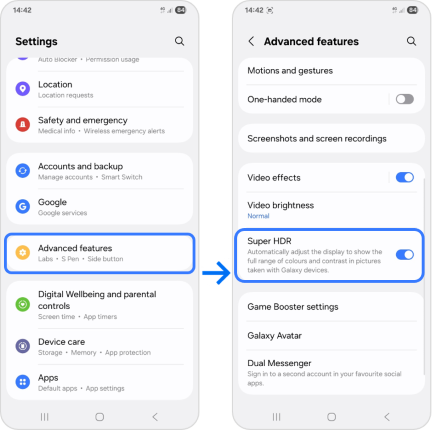
Note: If you have any questions after verifying the above-mentioned solutions, please call our contact center to get help with your inquiry. Our helpful agents will be there to help you.
Thank you for your feedback!
Please answer all questions.